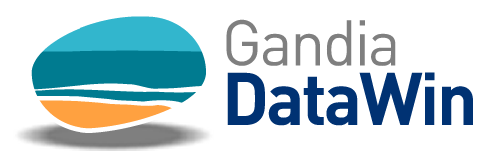
Tool that combines a fixed database (without modification possibility) and the necessary tools for its tabulation and statistical analysis in the same support, with which you can:
- Share information from any study, being able to provide the data you consider to end clients or internal users of the organization.
- Have menus and dialog boxes that will guide the user at all times, to allow them to perform any type of analysis they need (tables, significance tests, balancing or weighting among others).
- The tables and graphs obtained by using the system can be saved, printed or exported to the main formats such as: Word, Excel, PowerPoint, PDF or HTML among others.
- It allows complementing the statistical analysis of the data without the risk of modifying any data, once the data processing has been defined.
- In addition to being intuitive and user-friendly, it allows exporting the database to other statistical processing formats such as SPSS or Excel.
Gandia DataWin Application Features
Data File Creation and Registration
- Multiple field type usage
- Auto-filter for combined data search
- Creation of new arithmetic/virtual expression variables
Data File Editing and Transformation
- Variable creation through record calculations
- Probability calculations
- Sample balancing (with and without weighting)
- File weighting by variables/arithmetic expressions/constants
- Selection, sorting and classification into automatic groups
- Variable transposition by codes
- Variable merging to generate a multiple type
- Binarization and dichotomization of variables
- Hierarchization (obtaining ranks)
- Variables for combining codes from others (TURF)
- Action history with automatic saving
Data Analysis and Exploitation
- Marginal frequency counts
- Multiple response variable processing
- Cross tables of frequencies and percentages
- Statistical tables
- Mixed tables (frequencies and statistics)
- Multiple tables (frequencies and statistics)
- Multidimensional tables (frequencies and statistics)
- Frequency tables according to record groups
- Statistical tables according to record groups
- Tables with calculation base in percentages
- Significance tests in tables (Chi-square and t-Student)
- Automatic table graphs and manual graphs
- Table and graph customization
- View, customize and print tables and graphs
- Geographic information systems (G.I.S.)
- Descriptive information of metric variables
- Sample and sampling error calculation
- Data record listings
- One-factor and two-factor Analysis of Variance
- Non-parametric tests
- Residual analysis
- Bivariate correlation analysis (parametric and non-parametric)
- Data reduction techniques
- Simple/multiple regression analysis
- Scale analysis (reliability)
- Variable standardization
- Classification tests (Cluster, Segmentation, Tree…)
- Table differences between periods
- Direct export of results (Excel, Word, PPT, HTML and PDF)
Other Features
- Multi-language in Spanish/Catalan/English/Portuguese
- Connection to Gandia Integra servers for direct processing of files during fieldwork phase
Usage Modalities
The system works single-user, it is installed on each PC. And you can hire Tesi to prepare the DataWin file or purchase the DataWin Factory License to prepare the files autonomously, without any limitations for 1 year.
Request a two-month trial with no commitment
DOWNLOADS AND UPDATES
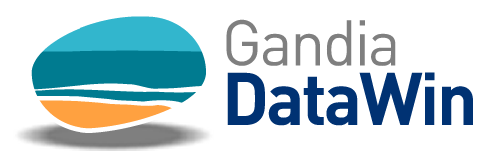
Descargar Gandia DataWin
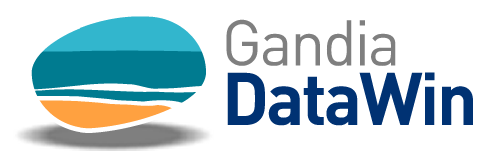
Última actualización de Gandia DataWin